What are mobile notifications?
Mobile notifications are free, helpful reminders regarding your account, deposits, withdrawals and security. They are sent to you as an SMS, email or notification. Check notifications are enabled on your device for this option.
Set up notifications
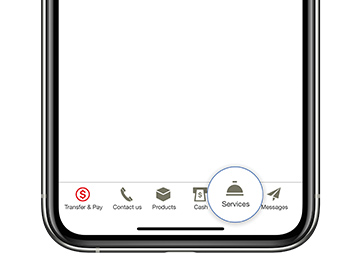
Step 1.
Logon to BankSA App and tap ‘Services’ at the bottom of your screen
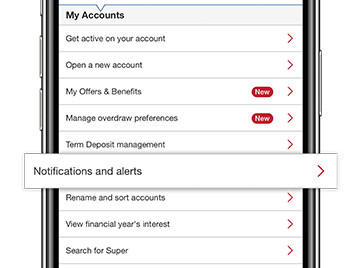
Step 2.
Under My Accounts, tap ‘Notifications & Alerts’
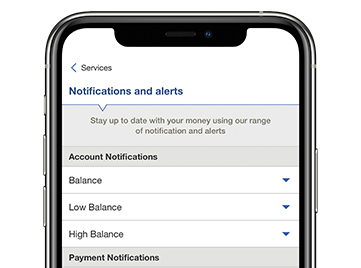
Step 3.
Choose the alerts you would like to receive or change, which accounts, and how you want to get notified.
Real-time Alerts, Straight to your Mobile
Balance
Get a notification with your current account balance at a frequency of your choice.
Deposits
Get an instant notification when funds hit your account above an amount that you choose.
Withdrawal
Keep track of your important account deductions like your loan or rent payments above an amount that you choose
Credit Card Repayment
Receive a due date reminder, so you never miss a credit card payment.
Low & High Balance
We’ll notify you when your balance goes above or below an amount that you choose.
Dishonour
Find out if your account is overdrawn so that you can top it up.
Additional Features
Important information
Read the BankSA Internet and Phone Banking Terms and Conditions (PDF 9MB) before making a decision and consider whether the product is right for you.
Apple, the Apple logo and iPhone are trademarks of Apple Inc., registered in the U.S. and other countries. App Store is a service mark of Apple Inc.
Android, Google Play and the Google Play logo are trademarks of Google LLC.
1. Alerts or notifications may not reach your mobile device due to the requirements or limitations of the communications network or system, outages or due to factors beyond our control. Alerts services may without notice to you be suspended or terminated

