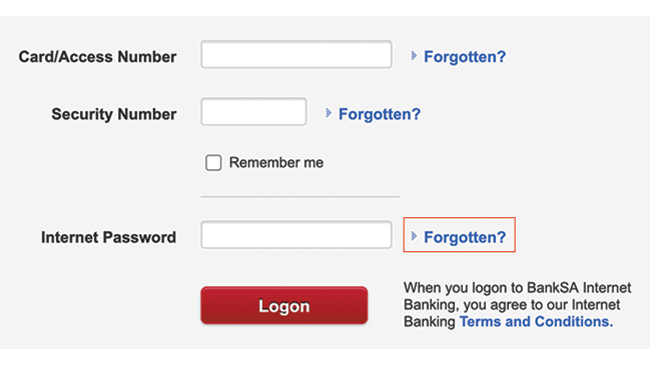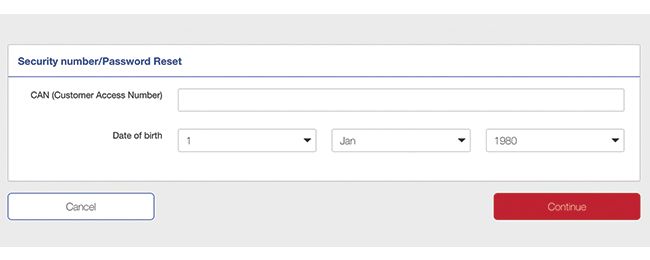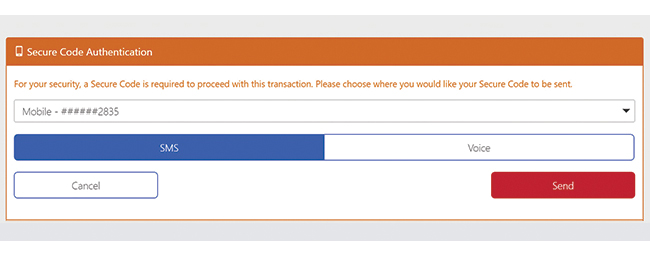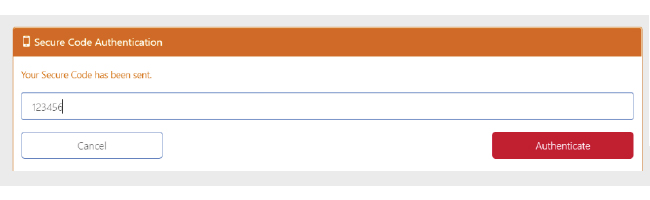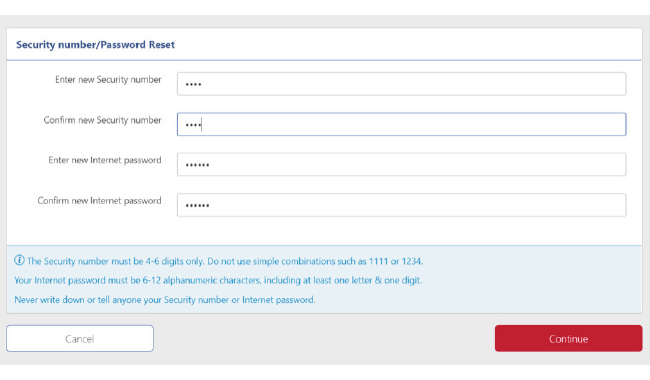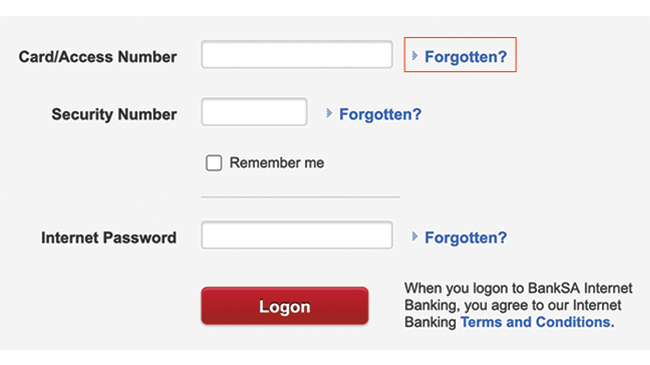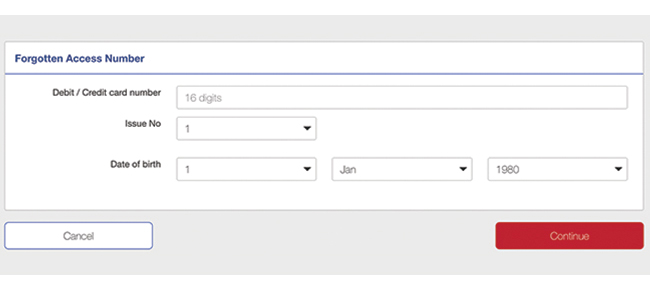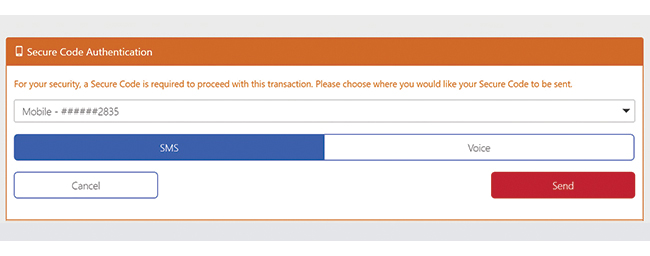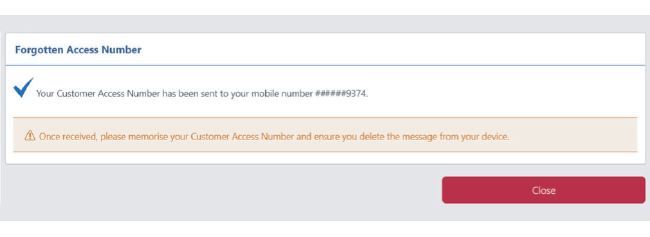Forgotten your logon or password?
Follow the steps to get back into your bank account. All you need are your card details, date of birth and a registered Australian phone number.
You can reset your logon details using BankSA Internet Banking. All you need are your card details, date of birth and a registered Australian phone number.
Reset your password using Internet Banking
Do you remember your Customer Access Number?
Reset your password using the Mobile App
- Open the Mobile App and tap Logon and then Need help?
- Tap Forgot Customer Access Number or Forgot security number/password.
- If you’ve forgotten your Access Number enter your card details and date of birth. If you’ve forgotten your password enter your Access Number. Tap Continue.
- Enter the Secure Code that’s sent to your phone and tap Authenticate.
- Your Customer Access Number will be sent to you via SMS. Tap Close.
Download the BankSA App
Important information
Read the BankSA Internet and Phone Banking Terms and Conditions (PDF 752KB) before making a decision and consider whether the product is right for you.
Apple, the Apple logo and iPhone are trademarks of Apple Inc., registered in the U.S. and other countries. App Store is a service mark of Apple Inc.
Android, Google Play and the Google Play logo are trademarks of Google LLC.