Ways to pay

With digital wallets, you can have your money on you, even when your card or wallet isn’t. Pay on the go simply and securely from your mobile device at millions of stores worldwide, where contactless payments are accepted.
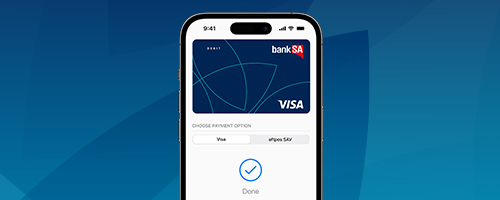
- The easy, secure, and fast contactless way to pay
- Available on compatible Apple Pay devices
- For eligible BankSA Visa cards and Freedom cards

- Simple, secure, contactless payments
- Available on compatible Android™ devices
- For eligible BankSA Visa credit and debit cards and Freedom Cards

- Easy to use, secure contactless payments and more
- Available on compatible Samsung phones and smart watches
- For eligible BankSA Visa debit and credit cards

- Pay and get paid 24/7 in real time, securely with any bank-issued Visa or Mastercard® debit card
- Transfer funds easily between friends
- Available to customers with a BankSA bank account

- See, review and authorise all new PayTo payments before the money leaves your account
- Cancel or pause payments anytime in the BankSA App or Internet Banking
- Easy to set up with your PayID or eligible BSB and account number

- Boost your card security by using the dynamic CVV
- Access your card details anytime, anywhere
- Be assured that you will have uninterrupted access to your funds even if your card is lost or stolen
See our FAQs
Important information
Read the Apple Pay Terms and Conditions before making a decision and consider if it is right for you. To use Apple Pay you will need an eligible card, and a compatible device with a supported operating system. See our Apple Pay FAQs for more information. Apple, the Apple logo, Apple Pay, Apple Watch and iPhone are trademarks of Apple Inc., registered in the U.S. and other countries. App Store is a service mark of Apple Inc.
Read the Google Pay Terms and Conditions before making a decision and consider if it is right for you. Available for eligible cards. To use Google Pay you will need to use a compatible device with a supported operating system. See our Google Pay FAQs for more information.
Read the Samsung Pay Terms and Conditions before making a decision and consider if it is right for you. To use Samsung Pay you will need to use a compatible device with a supported operating system. See our Samsung Pay FAQs for more information.
Read the PayTo Terms and Conditions before making a decision and consider if this service is right for you.
Internet connection may be needed to make purchases using Google Pay, Samsung Pay and normal mobile data charges apply.
Android, Google Pay and Google Play are trademarks of Google Inc.
Samsung and Samsung Pay are trademarks or registered trademarks of Samsung Electronics Co., Ltd.
Tap & Pay is available on compatible Samsung phones with supported operating system. Available for eligible existing BankSA credit and debit cards only. Read the terms and conditions at banksa.com.au before making a decision and consider whether the product is appropriate for you.
A Visa or Mastercard debit card attached to an Australian bank account is required to use the Beem It app. Beem It is a facility provided by Commonwealth Bank of Australia ABN 48 123 123 124 AFSL 234945 and made available through its authorised representative, Digital Wallet Pty Ltd ABN 93 624 272 475. Before downloading the app please consider the Product Disclosure Statement and Terms and Conditions, available at beem.com.au. As this information has been prepared without considering your objectives, financial situation or needs, you should, before acting on it, consider the facility's appropriateness to your circumstances.
Mastercard, PayPass and the Mastercard Brand Mark are registered trademarks of Mastercard International Incorporated.
©BankSA - A Division of Westpac Banking Corporation ABN 33 007 457 141 AFSL and Australian credit licence 233714.